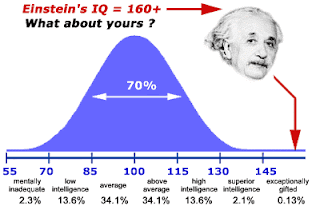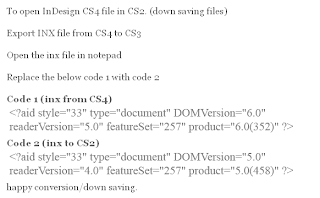I have had the pleasure of listening to the songs of
Kartharukkul CROSS TALK by Albert. Wish him all the best. Albert you have done a marvellous job. Listening to the songs let me comment on album Kartharukkul
Cross Talk by Albert.Each and every song is
impeccable and Albert's voice is awesome.
Albert's speech is the best part of the album. Listening to the song should bring discipline to the youth, the need of the hour, for the country and for the
Global peace .
With Original Lyrics, this is one album not just for the youth (as seen in the cover) but for everyone from 6 to 60 years of age. All the kinds of music and song ranging from melody, and dance beat.
Apart from Yesuvai Nee, and Cell phone all other songs seem to be different chapters of the same book. It’s sounds like each song looks like a continuation of the previous one. Whichever way you shuffle and listen to it, they all seem to be connected with each other.
My best advice, create a playlist for, Thandaiyae, Paavam Unnai, Manam Thangavillai, Belappaduthidum, Unn Kangal Oram and Yen Dhesatthai others should be in a separate playlist.
Now for the album cover: I just turned it over and looked at the cover and was speechless for couple of seconds. Hey that's the best album cover, it just tells us what is there in store for people who are going to buy the album.
The album cover creates the first impression, and when you listen to song you go speechless again.
Albert keep doing it again and again and again. Please don’t stop with this one album. Next time may be you can go in for a National level, singing in Hindi and then for global audience, by singing in English.
I think it is has been worth waiting for more than a year to listen to this final version.
This is a
MASTER PIECE .
Let me also comment on individual song: Song: Thandaiyae
Comments: Naan oru Kaliman, Kuyavan Neer andro. Beautiful wordings.
Song: Paavam Unnai
Comments: Broadway and narrow way(said in Tamil), not just another song. Ulaga Itchai, hey youngsters listen to this.
Song: Manam Thangavillai
Comments: Paavaththin sambalam maranamendral, “Iraivaa” (beautifully pronounced/sung) “paaril nallavar evarum illai, that’s the gem of a lyric. (riga riga riga sa sa ri --- hey that’s superb)
Belappaduthidum “Manidharai saarnthu vaznthathu po-thum, kartharai nambi purappaduvom” GOD you have done it wonderfully Albert.
Song: Yesuvai Nee
Comments: Dance Beat. Pisasai virattanum, avan thalaiya nasukkanum, and you suudenly hear “Hallelujah” – Oh GOD that’s added aptly.
My kid loved this song.
Song: Unga Cellphone
Song: My all time favourite keep listening to it again and again. Now, that’s my alarm tone. “Cross Talkunnu solli ennna cut panna vendam cross talk illa thambi, Jesus Croosin Talku da”
“Vaalibam oru nizhal than, vazthkai oru pakkam “
“Nganaththil oonakkum kuraigal endral, kartharidam kel avar tharuvaar, vedhaththai padiththaal vettri vunakku, Nganaththin vitamin athil irukku” (‘ o yea’ – that’s really awesome)
Song: Unga Cellphone_Remix_Billy_Day:
Comments: Billy Day that was so cool guy.
Song: Unga Cellphone_Remix_Track Comments: Sing along. Karaoke super cool. That was a good idea. Adding only the music.
Song: Yen Dhesatthai
Comments: For India. Global Song. Great peace of work. I loved it.
“Poorillaah Kannirillah thunbamilah desamenakku vendum,”
“Desaththin ellai engum thangal thuthargal kaaval nirkka vendum, theeviravatha cheyal gal azinthu” – superb.
Unn Kangal Oram Nanbanendru solvargal, unnai naadi varuvaargal. I really liked that part.
Albert your speech in the album: Hi Albert, You’ve got
the unexplained in your voice. Keep going.
with wishes and prayers
ramesh